3 Best Video Editing Apps for Android and iPhone

Are you seeking the best video editing apps free for high-quality photos and videos? Great! You approached the right place. Here I will share the 3 most demanding and popular apps among users, beginners, professionals, and video editors.
The best free video editing app are free for Android and iPhone, both platform users can enjoy the top-notch features of these apps free of cost without paying a single penny.
Snapshot of the Top 3 Free Video Editing Apps
- CapCut– best video editor and Known for its viral templates
- PowerDirector – Best Video Editing Software for Beginners Overall
- InShot – Powerful All-in-one Video Editor
How to Choose the Best Video Editing App?
It depends on you, your video requirement, and your purpose for using these apps.
I know you want to know the best app for Android and iPhone to download.
It’s not easy to decide which app is probably suited to your interest.
Are you seeking a video editing tool that fulfills your needs and likes? I can assist you in choosing the perfect one.
How I Tested the Best Video Editing Apps on Our List,
I downloaded all these three apps on my phone after checking them one by one. I found all three apps are incredibly good for editing.
Even a nonprofessional background or beginner can use these apps without facing any difficulty.
Some apps give you free premium features without paying any penny, and some apps give you premium features with monthly or yearly subscriptions fee and show ads while exporting videos if you are not a pro user, showing ads while exporting videos can be intrusive and disruptive while using phone screens.
Check your phone’s compatibility before downloading the apps:
Check online support, whether the YouTube guide and tutorials are available or not.
When You Need a Best Video Editing App
You need a video editing tool when you capture a special occasion like a party, marriage, hiking, or traveling, and most important, when you make vlogs, a good video editing app you must have on your phone.
Most big YouTubers, vloggers, TikTokers, and influencers on Instagram have video editing apps to obtain more and more likes and shares to stand out from others.
3 Best Video Editing Apps For Free
1- CapCut – Google Editors’ Choice
Bytedance Ltd is a software and tech company that owns TikTok and introduced the Capcut app, launched in April 2020. According to Forbes, CapCut is the top 10 most downloaded app globally, ranking 4th with 357 million downloads.
CapCut is a kaleidoscope, refracting reality into mesmerizing patterns of expression. Capcut is a fascinating photo and video editing tool, with 500 million downloads and 7.03 million people reviews, with 4.4/5-star ratings in Google Play Store.
CapCut is a magnificent application for videography. Capcut introduces Artificial intelligence (AI) Or text generating and auto-captioning for your video editing; you don’t need to put subtitles manually in every video; AI automatically detects the caption and subtitles by speech to text.
Table of information
| App name | CapCut |
| Download Size | 226 MB |
| Requirement for Android | Android 5.0 or higher |
| Requirement for iPhone | IOS 11 OR higher |
| Compatibility | Android or iPhone |
| Published by | Bytedance Ltd. |
| Version | Latest |
| Rating | 4.9/5 |
Features
CapCut offers from basic to advanced features that a beginner can learn and edit his videos easily.
The main features are Chroma key overlay, PIP picture in picture and stabilize your visuals, and effects into a cinematic feast.
Basic and advanced features
Basic features
Advanced features
CapCut’s Special features
Capcut is a free video editor that provides all features in one app even beginners can use the app effortlessly. You can download CapCut Mod APK with premium features from our site.
2-PowerDirector – Best Video Editing Software for Beginners Overall
PowerDirector is a video editing software developed by Cyberlink, founded in 1996; CyberLink Corp. Cyberlink is a top leading company that introduces the world’s leading multimedia and AI facial recognition technology and software.
PowerDirector is video editor software; you can edit your videos like a pro. You can create extraordinary videos from start to finish, whether you are a beginner or a pro editor. With PowerDirector, save time with a powerful, easy-to-use tool and edit outstanding videos in no time.
When we talk about the performance of PowerDirector, you can produce and render your videos with remarkable high speed with Intel Quick Sync Video, Hyper Encode, and NVIDIA graphics processing.
Table of information
| App name | PowerDirector |
| Version | 12.2.3 |
| Requirement Android | 5.0 or higher |
| Requirements iPhone | iOS 11.0 or higher |
| Published by | CyberLink |
| Rating | 4.5/5 |
| App size | 173 MB |
| Compatibility | Android, iOS, Windows, laptops, and PCs. |
Features
When discussing features, PowerDirector comes with remarkable video editing features.
PowerDirector is equipped with a wide range of features. The top-notch feature of PowerDirector is an AI motion tracker; motion object tracking is prevalent nowadays, and its popularity is increasing daily in video editing, and PowerDirector features do not dishearten us.
The Pro feature of PowerDirector
PowerDirector is a free video editor; you edit your videos for free with its basic features. You can export your video in 1080p format in the free version, but when you want to export 4K videos, you need to upgrade to the pro version of PowerDirector.
While I compare it with the CapCut apps, CapCut leaves behind the PowerDirector when we talk about exporting videos.
CapCut offers 4K 60fps export quality videos free of cost in his free version. That’s a plus point for CapCut users.
Basic Features of PowerDirector
Advanced Features
Access all the professional tools, unlimited updates, and features with the content pack with a flexible premium subscription.
3-InShot – Powerful All-in-one Video Editor
InShot is a first-rate video and photo editing app, and you can quickly obtain professional results without hassle. InShot is a top-notch Chinese company. QuVideo develops the InShot app. The Android developer has been active since 2011.
InShot is a simple, popular, and easy but powerful app for photo and video editing. You can edit your videos quickly for your favorite platforms, like WhatsApp, Facebook, and Instagram, with superior HD quality status and reels with the help of this app.
InShot has both versions, free and paid. In the free version, you can edit your videos instantly because the InShot video editor is known as an all-in-one video editor even a beginner or newbie can easily use and edit videos and photos.
Table of information
| App name | InShot |
| Download iPhone | 175.8 MB |
| Download Android | 79 MB |
| Requirement for Android | Android 5.0 or higher |
| Requirement for iPhone | IOS 11 OR higher |
| Compatibility | Android or iPhone |
| Published by | InShot video editor |
| Version | Latest |
| Download | 500 million |
| Rating | 4.8/5 |
Features
InShot is at the forefront when it comes to features. InShot is the most popular and known all-in-one video editor app.
You can create your post by choosing the best template you like most, removing the clips and photos, inserting your photos and video in the template, and rendering your video instantly.
InShot is a photo and collage maker editing app too. You can edit your picture and selfies and adjust the HSL Hue-Saturation-Lightness
HSL is a short abbreviation of Hue-Saturation-Lightness. A knowledgeable person can use HSL without knowing the numerical values of colors. This is a great and advanced feature of the InShot app.
Basic features of InShot
Pro and Advanced Features InShot
Conclusion
CapCut is the top choice among the three best video editing apps due to its user-friendly interface, AI-powered features, trendy styles, and high export quality (4K 60fps).
While PowerDirector and InShot are also good options, CapCut stands out as the best free video editing app for Android and iPhone users.
Therefore, I recommend trying out all three apps and deciding which one aligns best with your video editing requirements and style.